Update: Sitemap Wizard, AI-Powered Selector Generation and more
August 08, 2025
Advanced Sitemap Builder, Reliable web scraping selectors, Multi-element data extraction using AI, AI-powered selector generation, AI web scraping automation, Sitemap Wizard for web scraping, Web Scraper AI update, Automated data extraction tools, Streamlined web scraper interface with AI, CSS selector improvements
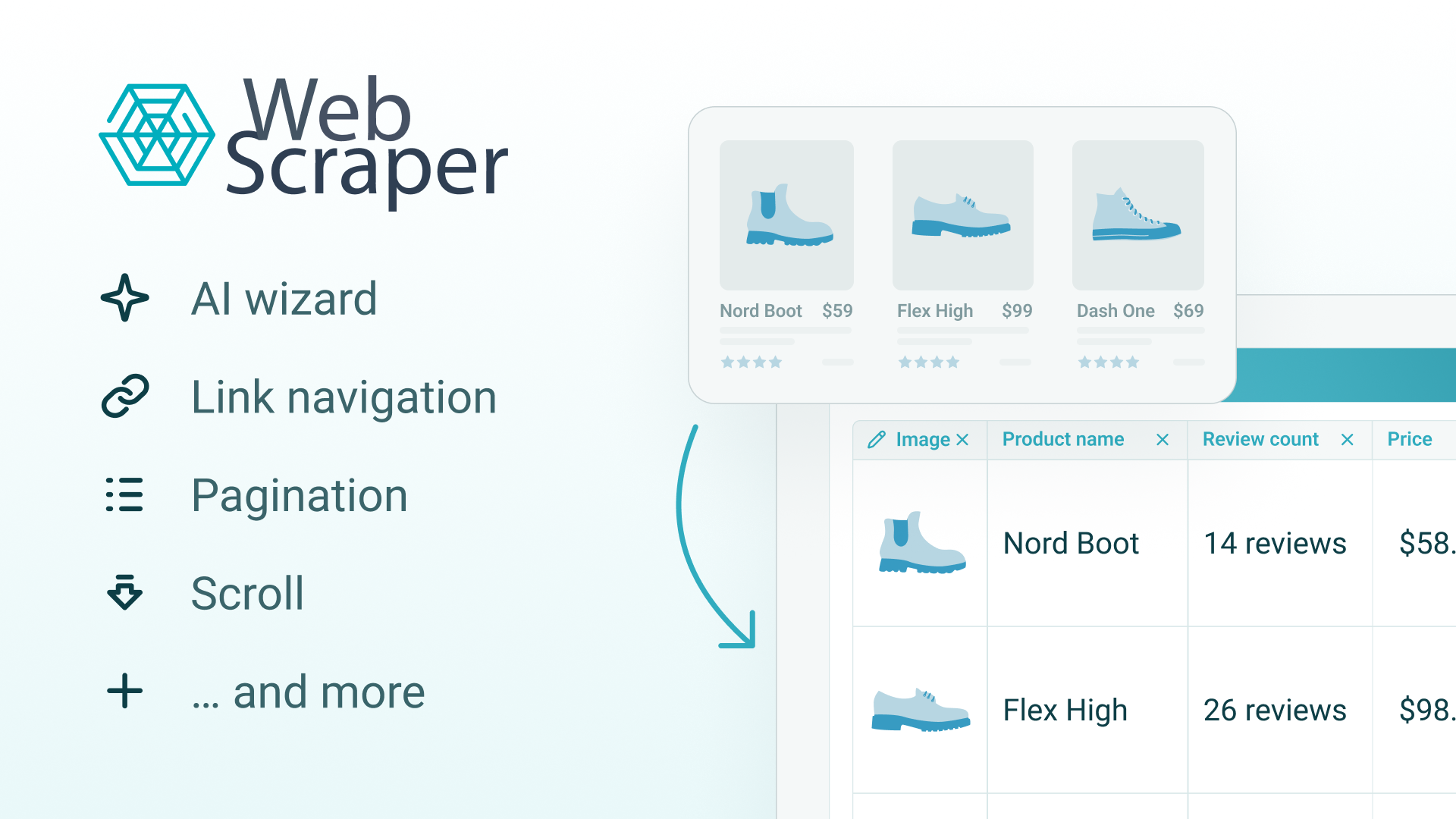
We are excited to announce a new version of the Web Scraper extension packed with AI-powered improvements, usability upgrades, and some important changes to how selectors work. This release focuses on making your most common use cases simpler while utilising AI tools for advanced data extraction scenarios.
What’s New:
1. A Simplified User Interface for Sitemap Creation
We have redesigned the extension’s UI to help you extract data faster and more efficiently using an all-new Sitemap Wizard. The new interface focuses on the most common workflows and is just a single click away - simply click the extension icon to launch it and follow the steps to quickly create a sitemap.
Powered by AI, the new interface automatically finds structured data within websites, allowing you to capture information with minimal setup.
For power users, the Advanced Sitemap Builder remains available in Dev Tools, giving you full control and flexibility when needed.
2. AI-Powered Selector Generation (Advanced Sitemap Builder)
Extracting data is now easier than ever, thanks to two new AI-driven selector tools:
- Listing Pages: Let AI generate the selectors for pages with multiple items, saving you time mapping this manually.
- Individual Item (Product) Pages: AI can now analyse product pages and generate selectors automatically, speeding up single-item data capture.
3. Improved CSS Selector Selection Tool
Our selector tool now avoids unstable, auto-generated CSS classes that frequently change within certain sites, making your scrapers more reliable and reducing broken selectors that need to be reselected to upkeep your sitemap.
Other Improvements:
We have made several improvements to how selectors handle multiple elements, along with some cleanup of older, less efficient options.
Text, Image, and Element Attribute selectors now support a multiple type option, allowing you to:
- Return only the first match found
- Join all values into a single field
- Create separate columns for each matched value
Removed Features:
To improve consistency and reduce confusion, we have removed some older features:
- The ‘Multiple’ option has been removed from individual Text, Image, and Element Attribute selectors.
- Use the Element Selector as the parent for multiple selections instead, providing you with the same output as before when just using the ‘Multiple’ option.
- Grouped Selector has been removed.
- The improved multiple options in Text and Element Attribute selectors fully replace grouped selector functionality.
We are constantly working to make your experience better, faster, and more reliable. This release is another step toward more effortless, AI-driven data extraction.
