Table selector can extract data from tables. Table selector has 3 configurable CSS selectors. The selector is for table selection. After you have selected the selector the Table selector will try to guess selectors for header row and data rows. You can click Element preview on those selectors to see whether the Table selector found table header and data rows correctly. The header row selector is used to identify table columns when data is extracted from multiple pages. Also you can rename table columns. Figure 1 shows what you should select when extracting data from a table.
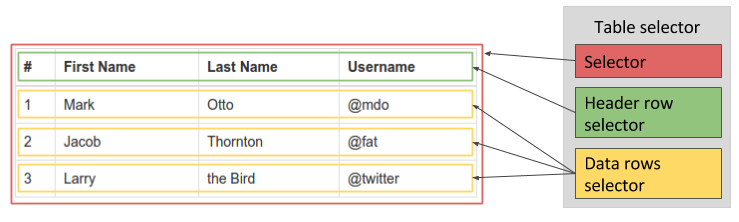
See Text selector use cases.