Text selector is used for text selection. The text selector will extract text
from the selected element and from all its child elements. HTML will be
stripped and only text will be returned. Selector will ignore text within
<script> and <style> tags. New line <br> tags will be replaced with
newline characters. You can additionally apply a regular expression to
resulting data.
Multiple Records in Multiple Columns
Element selector.For example you are scraping news site that has one article per page. The page might contain the article, its title, date published and the author. A Link selector can navigate the scraper to each of these article pages. Multiple text selectors can extract the title, date, author and article. Multiple option should be left unchecked for text selectors because each page is extracting only one record.
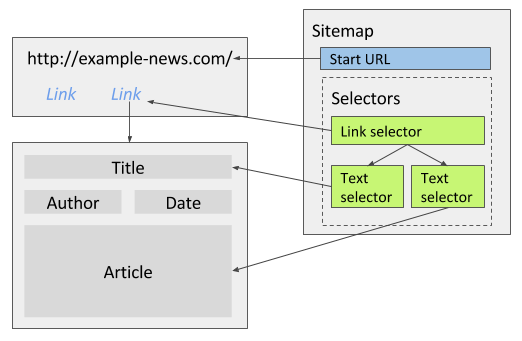
E-commerce sites usually have multiple items per page. If you want to scrape these items you will need an Element selector that selects item wrapper elements and multiple text selectors that select data within each item wrapper element.
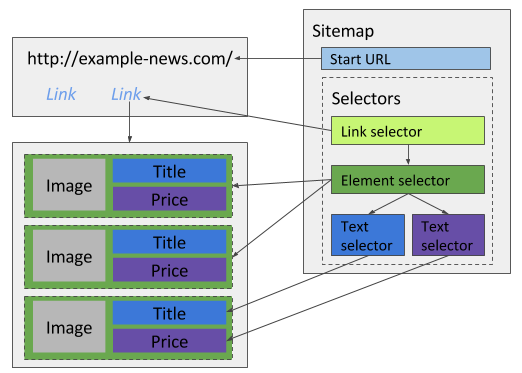
For example you want to extract comments for an article. There are multiple comments in a single page and you only need the comment text (If you would need other comment attributes then see the example above). You can use Text selector to extract these comments. The preferred Text selectors multiple type should be selected to enable extracting multiple elements
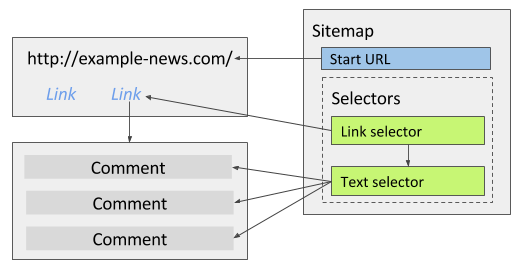
A specific selector can find multiple items on a single site. To handle this a Multiple Type
is available when creating the selector. The selected type affects
how data is returned
First Record Only - returns only the first record extracted. Use when only one record expectedMultiple Records in Multiple Columns - returns multiple records split into up to Column Count
columns. Enables and Requires filling Column count (defaults to 5)Multiple Records in One Column - returns all extracted records in a single column joined by
2 newlines (replaces mulitple newlines in extracted text with one)